Set-Up Weightings
Prerequisites: Before we setup weightings we need to have one or more Matrices setup that converts the raw data into a consistent numeric scale. For example, Good to Bad converted to 1 to 5 via a Condition Weightings. See Set-Up Matrices for specifics on setting up Matrices.
Weightings allow the user to combine a selection of matrices to produce a weighted output.
Note: Fields requiring Condition Weightings need to be pre-set by Assetic. If Condition Weightings are activated in your version then follow the steps to set up Condition Weightings.
Step 1: Select Asset Register from the main menu bar and then select Setup Condition Weightings as shown below:
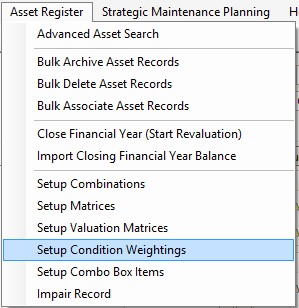
Note: To set up a condition weightings for an asset category, select the root level of that asset category from the left navigation panel, e.g. to set up Condition Weightings for Bridges, select the Bridges category from the left navigation panel.
Step 2: The following screen will appear:
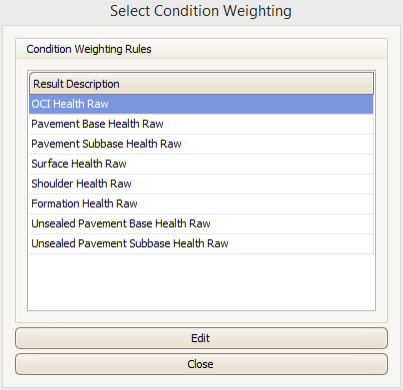
The above screen is pre-populated (by default) with all available raw fields to which Condition Weightings can be applied.
This screen has fields' specific to the selected asset category. Users cannot add or delete rows from this screen.
Select the Raw field to be set up for Condition Weightings (this example shows setting up Condition Weightings for OCI Health Raw). Once you have selected OCI Health Raw, click Edit.
Step 3:
In the screen below apply weightings to the matrices.
- To add weightings, add a whole percentage against the matrices you wish to include in the final weighting.
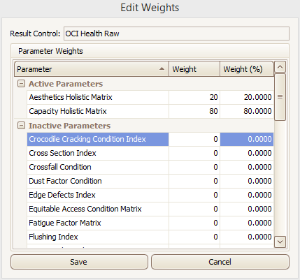
- When you are complete click Save
- Once complete, click Close in the dialog box and also in the main screen as in Step 2. The following message will appear:
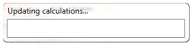
Note: Updating calculations means the system is searching for the raw scores and is assigning a Final Condition Index as set up by the Users. Once completed, all raw scores are converted into a final score and can be referred to in the Condition tab.
Step 4: To Edit or Delete a mapped weighting.
Re-open the Edit weights tool window and change the unwanted matrix weightings to 0.
